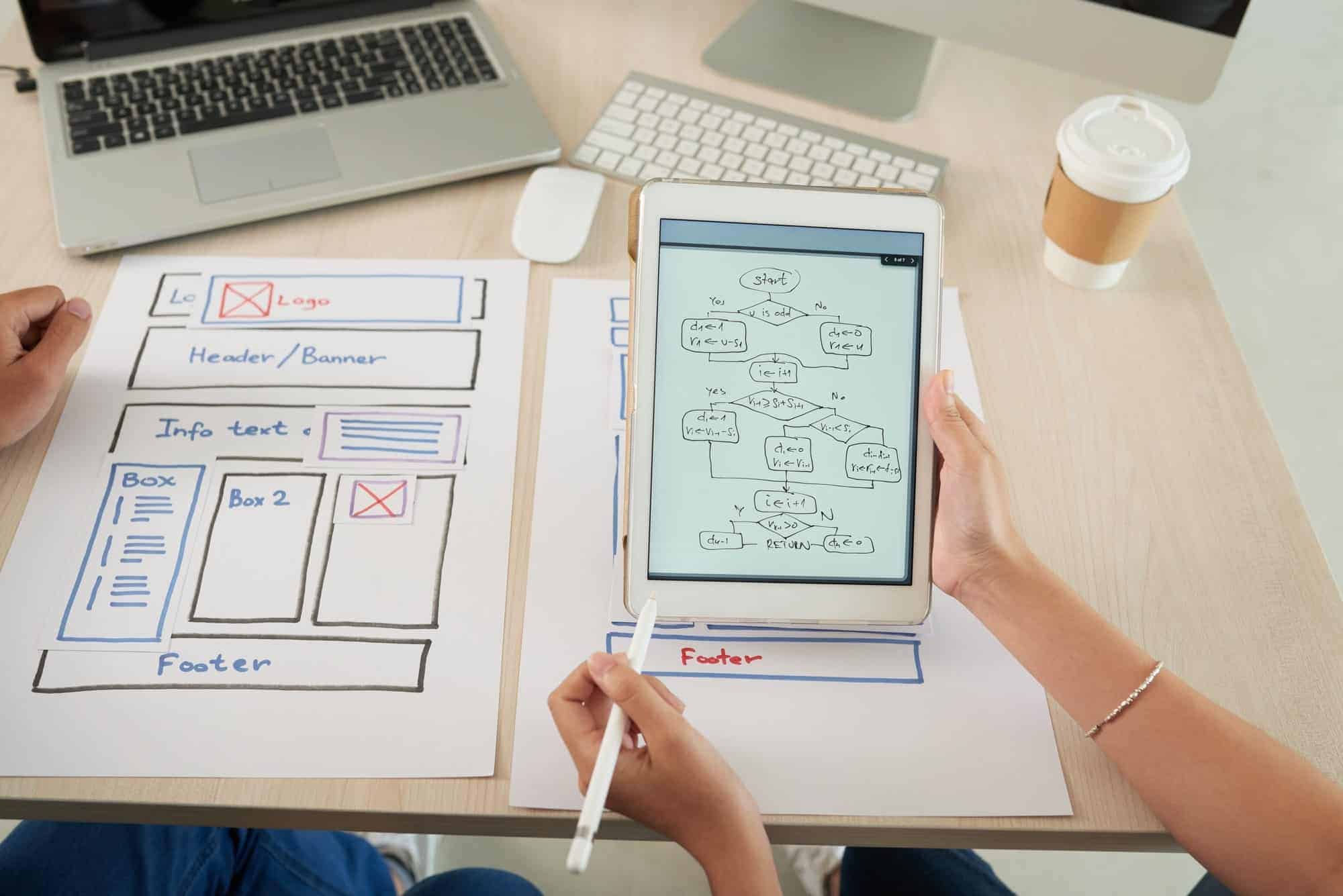“Simplicity is the ultimate sophistication.” – Leonardo da Vinci.
Maintaining simplicity in all aspects of life is critical. So why not maintain such simplicity in your website navigation? The overall design of a website’s navigation bar has a bigger impact on the success or failure of the website than any other factor. The navigation bar affects traffic and search engine rankings, conversions and user-friendliness. Analyzing the top websites in the search lists, you’ll find one thing in common – every single website has perfect website navigations.
In an article published by Forbes, it was clearly stated that website navigations are the single most important element in a website. So, why are the website navigations important? Let’s find out.
Why Does Website Navigation Matter?
A website navigation bar is one of the fundamental components of a website, and it surely is the most important element of a website. Not only does a perfect website navigation help us find content beyond the homepage, but it is also the go-to tool to give your users a proper sense of orientation and a well-planned website. Keeping this in mind, it is very important for you to stick to time-tested designs and usable interface. By doing so, you can give your users a comfortable time when they’re exploring through your websites and easily reference them in order to fully engage them with your content.
A research by the International Organization for Standardization stated that a website navigation gives the user a sense of brand image, presentation, system performance, functionality, assistive capabilities and interactive behavior of the whole website.
This, in turn, indicates that you can achieve higher traffic, better search engine rankings, better conversions and more user-friendliness in your website if you can implement a perfect website navigation.
So, how should you design a perfect website navigation? Let’s discuss all of the aspects that you must focus on while designing your site navigation.
Designing The Perfect Website Navigation
Up until now, we’ve discussed the importance of having a well-planned website navigation. Now, there are some things that you must keep in mind while designing a website navigation. Before we start focusing on all of the aspects that go into a perfect website navigation, let’s discuss some of the mistakes you must avoid while designing a site navigation.
Mistakes You Should Avoid
Neil Patel has pointed out many of the mistakes that most designers do when designing a website navigation. The mistakes he has pointed out are:
1. Not using standardized styles
2. Usage of generic labels
3. Unplanned dropdown menus
4. Crowding of items in the navigation
5. Inappropriate order in the navigation
When designing a navigation for your website, you should avoid these mistakes discussed above. Doing so will ensure that the customers perceive a better brand image and they’re led with useful navigation panels through the website.
The Basics to A Website Navigation
After you’ve noted all the mistakes, you can start to design a website navigation. Let’s guide you through all of the components you should take into account while designing the navigation panel.
Start With The Content
When you’re to design the navigation, you should always keep in mind of the content you’ll be having. Most prominent designers instruct people to have their website content ready before the designers start crafting the website. Jeffrey Zeldman, a usability guru, suggests, ‘Content always precedes design. Design in the absence of content is not design; it’s decoration.’
When you have your contents ready beforehand, you will know exactly what you want to showcase to your visitors when they scroll through your website. In this way, you can select all the important components and establish a hierarchy for better navigation.
Plan Your Navigation
Before beginning your design, you should consider the hierarchy and properly plan your navigation. Find out all the crucial portions that your visitors might want to look in your website, and plan your navigation in the same way. Consider what you’ll be including under each navigation panel and make sure that the flow makes sense to the end user.
Do Not Overwhelm With Content
Always keep in mind, the main role of a website navigation is to guide your user through the website. If you overwhelm the navigation bar with unnecessary content, the user might find it difficult to get the items they wish to see in the website. This increases the bounce rates within the website.
It is always recommended that you opt for a website navigation that sits between four to five items. If you direly need more tabs, you should never exceed the limit of eight separate items.
Use Simple Language
While designing each navigation item, you should use precise and simple words. Never use long phrases that consume half of the screen. Limit the content of each navigation item to 12 characters (including spaces). This will keep your navigation panel simple and easily readable.
Keep Actions To The Right
People read from left to right, and we naturally expect call to action links to be on the right side. It is mainly because moving to the right seems to be moving forward. Most designers know this phenomenon and they design the navigations in such a way keeping all the call-to-action to the right side.
Responsive Navigation
This is another crucial concept. When working with your navigation panel design, you must always ensure that your navigation is well-responsive across all platforms. A study by PEW research center suggested that more than 63% of total website visits are done by smartphones, while 9% of the visits are performed by tablets. This suggests that you must have your website menu design highly responsive across all of the devices.
Some Inspiration
When designing the perfect website navigation, you need to follow some best practices. Ensuring that you know them will help you understand what exactly you must do before starting to design the framework of your navigation.
It is also recommended that you check out some of the websites that have excellent website navigations.
Telepathy has listed out 23 great examples of innovative navigation panels that you can check out. While surfing through these websites, you will find some things in common:
1. All of the websites have simplistic navigation
2. The content are well-planned
3. Simplistic wording is used
4. Content hierarchy is maintained
Conclusion
Website navigations are crucial components within a website. These guide your users through the website, offers all of the elements that the user may want to see and includes call-to-actions. The navigation bar affects traffic and search engine rankings, conversions and user-friendliness.
While the primary purpose of a website navigation is to guide the users through the website, the navigation panel often gives the user a sense of brand image, presentation, system performance, functionality, assistive capabilities and interactive behavior of the whole website. This is why you must put proper attention in designing a perfect website navigation that your users would love.
Before starting off, it is highly recommended that you take inspiration from top websites and be sure of the best practices while avoiding fundamental mistakes. Next, you should arrange all your content and put them into a hierarchy. This is particularly important because this will enable the users to get the content that matters to them the most. After planning your navigation, you should be sure to use simple wording and never overwhelm the navigation items with content.
Following these rules will help you in designing the perfect website navigation for your website. Want to learn more about how you can design your website? Visit our website to get more profound insights into the aspects you must consider when designing and developing your website.