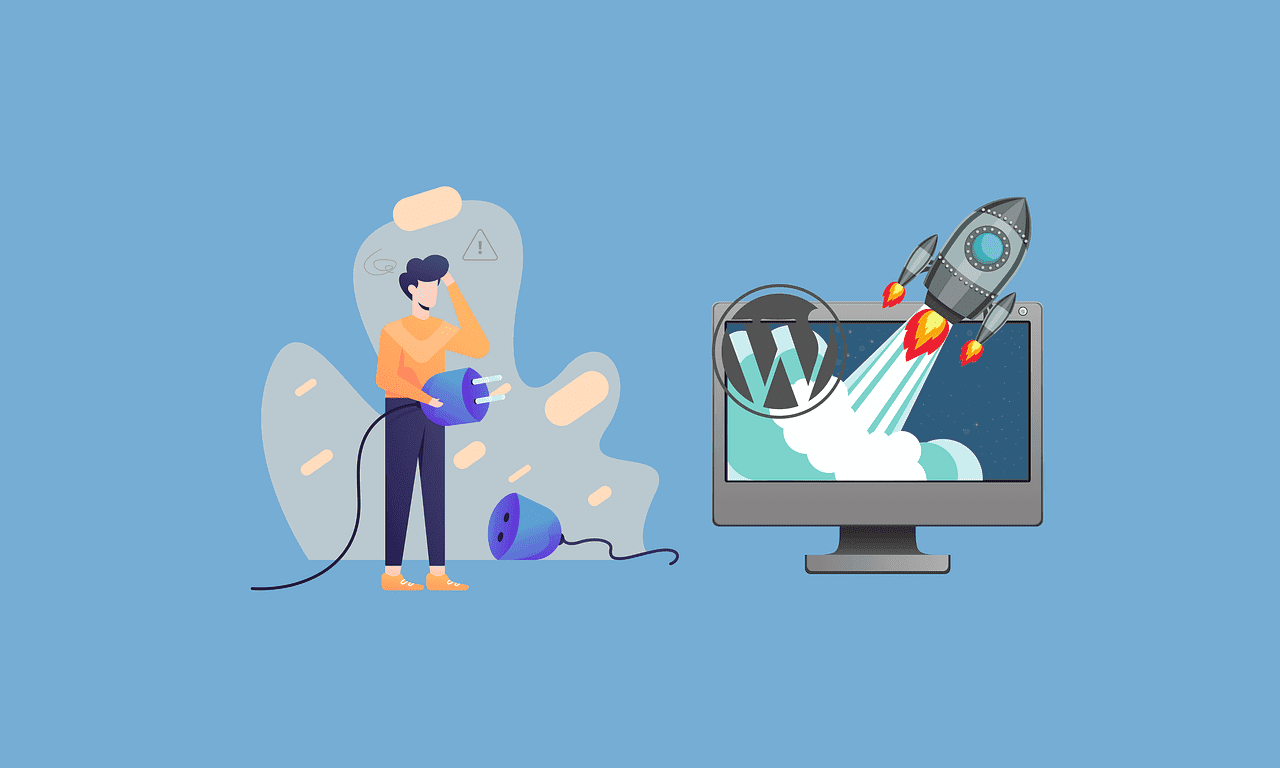Let me first explain what a plugin is. WordPress plugins are pieces of software that add features to a website. They contain a number of functions. And you don’t have to know how to code to add new features or add functionality to your WordPress website using plugins.
We will explain how to select and install a WordPress plugin for your site in the following steps.
- From the Plugins menu on the left of the WordPress Dashboard, select Add New.
- Plugins can be found by name, function, or category. To search by keyword, start typing the name of the plugin.
- Choose the plugin that you wish to download and click the Install Now button.
- You now have access to your plugin. You can activate it by clicking the ‘Activate’ link.
As a result, the plugin you activated is now part of your WordPress blog. To view active plugins, to deactivate plugins, or to delete plugins, toggle back to the Plugins menu at any time.